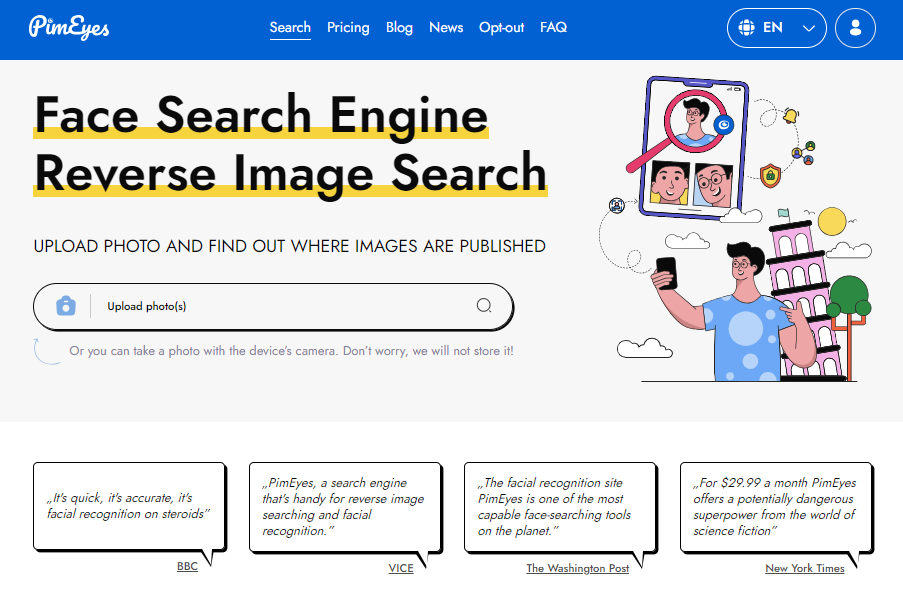The red light on your PS4 controller can be a bit alarming, especially if you’re not sure what it means. But don’t worry, it’s usually nothing to be too concerned about. In most cases, the red light simply means that your controller is low on battery. However, there are a few other possible causes, and some of them may require you to take some troubleshooting steps.
How to fix the red light on a PS4 controller
The red light on a PS4 controller can have a few different meanings, but the most common one is that the controller is low on battery. In most cases, the red light will turn off once the controller is fully charged.
Here is a more detailed explanation of each possible meaning of the red light on a PS4 controller:
- Low battery: This is the most common meaning of the red light on a PS4 controller. To fix this, simply plug the controller into the PS4 console or a USB wall charger to charge it.
- Controller not connected properly: Make sure that the USB cable is securely plugged into both the controller and the PS4 console. If you are still seeing the red light, try using a different USB cable.
- Problem with the charging port: If there is dirt or dust buildup in the controller’s charging port, this could cause the red light to turn on. To fix this, use a can of compressed air to blow out any dust or dirt from the port. If the port is damaged, you may need to replace the controller.
- Problem with battery: If the controller is old or has been heavily used, the battery may start to degrade and cause the red light to turn on. To fix this, you may need to replace the battery in the controller.
- Standby mode: If the PS4 console is in standby mode, the controller will also go into standby mode. This is indicated by a pulsing red light. To turn on the controller, simply press the PS button.
- Overheated: If the controller is used for an extended period of time, it may start to overheat. This is indicated by a flashing red light. To fix this, let the controller cool down before using it again.
If you have tried all of the above and the red light is still on, you may need to contact PlayStation support for further assistance.
Troubleshooting Tips for PS4 Controller Blinking Red
Here are a few additional troubleshooting tips that may help you fix the red light on your PS4 controller:
- Try using a different power source. If you’re charging the controller using the PS4 console, try charging it using a USB wall charger or a computer.
- Try using a different USB cable. If you’re using a third-party USB cable, try using a first-party USB cable instead.
- Try charging the controller in Safe Mode. To start the PS4 console in Safe Mode, hold down the power button until you hear two beeps.
- Try resetting the PS4 console to factory defaults. To do this, go to Safe Mode and select Initialize PS4 (Reinstall System Software).
If you’re still having problems, you may need to replace the controller. However, in many cases, you can fix the problem yourself by simply cleaning the charging port or charging the controller for a longer period of time.
Conclusion
The red light on a PS4 controller is usually nothing to be too concerned about, but it can be frustrating if it prevents you from playing your games. If you’re seeing the red light on your controller, try the troubleshooting tips above to see if you can fix the problem yourself. If you’re still having trouble, contact PlayStation support for further assistance.