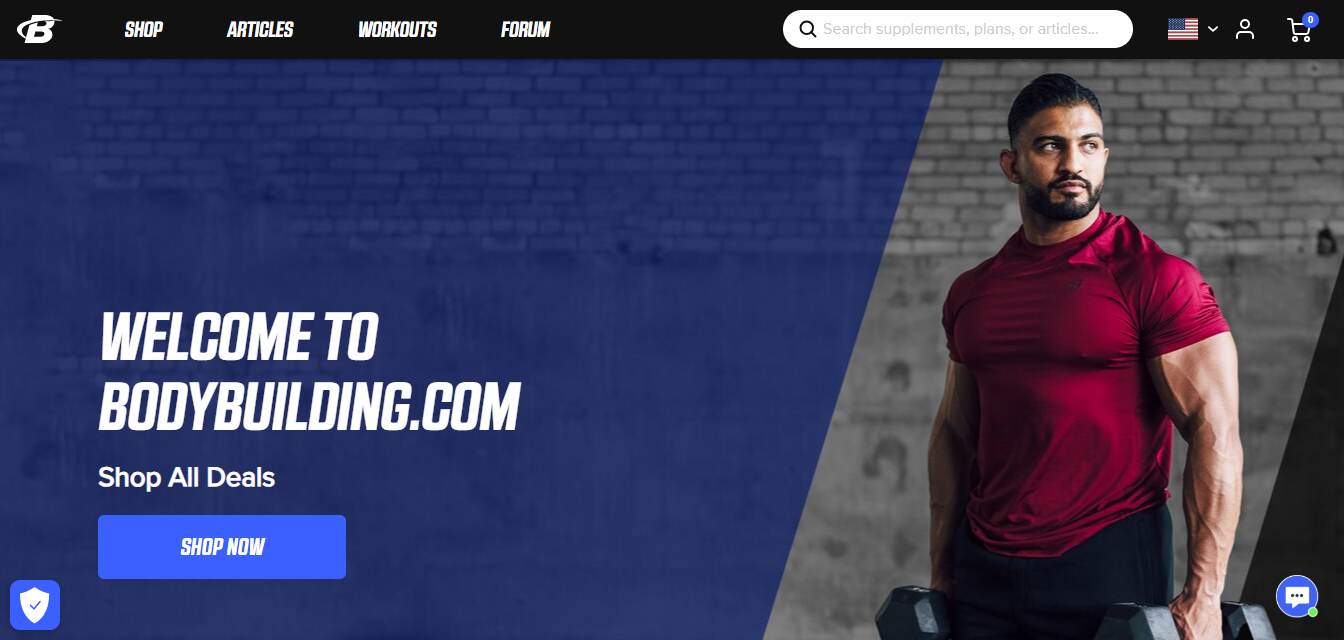In today’s fiercely competitive online landscape, achieving a high Google ranking is paramount for the success of your website. To excel in search engine optimization (SEO), choosing the right website builder is crucial. This comprehensive guide will delve into some of the top website builders renowned for their Google ranking capabilities, enabling you to make informed decisions. We will also address common questions regarding the effectiveness of various website builders for SEO.
Table of Contents
Best Website Builders for Google Ranking
1. Wix – A Versatile SEO Powerhouse
Wix is celebrated for its versatility and robust SEO features. It provides customizable meta titles and descriptions, image optimization tools, and automatically generated XML sitemaps. With its user-friendly interface, Wix empowers you to fine-tune your website’s SEO elements, making it an excellent choice for enhancing your Google ranking.
Wix Plan Options:
- Free:
- Monthly Cost: $0
- Best For: Anyone looking to test Wix’s platform before purchasing.
- Key Features: Limited storage and bandwidth, online customer support.
- Combo:
- Monthly Cost: $16 (billed annually) or $13 month-to-month
- Best For: Individuals creating personal or portfolio websites.
- Key Features: Custom domain, removal of Wix ads, 24/7 customer support, 2GB storage, and 30 minutes of video.
- Unlimited:
- Monthly Cost: $22 (billed annually) or $16 month-to-month
- Best For: Freelancers and small businesses expanding their web presence.
- Key Features: 5GB storage, $600 worth of ad vouchers, SEO-boosting app, and more.
- Pro:
- Monthly Cost: $27
- Best For: Small businesses needing advanced marketing functionality.
- Key Features: 50GB storage, free calendar app, professional logo design, access to Ascend by Wix.
- VIP:
- Monthly Cost: $45
- Best For: High-traffic content sites or blogs.
- Key Features: 100GB storage, priority customer support, five hours of video, and more.
- Business Basic:
- Monthly Cost: $27
- Best For: Small or new businesses.
- Key Features: 50GB storage, $600 ad vouchers, abandoned cart recovery, and more.
- Business Unlimited:
- Monthly Cost: $32
- Best For: Small to medium-sized businesses looking to scale.
- Key Features: 100GB storage, support for up to 1,000 product reviews, item subscriptions, and more.
- Business VIP:
- Monthly Cost: $59
- Best For: Small to medium-sized businesses with high sales volume.
- Key Features: Unlimited storage, priority customer support, 3,000 product reviews, loyalty program, and more.
- Enterprise:
- Monthly Cost: $500+
- Best For: Medium-sized e-commerce businesses with significant sales volume.
- Key Features: Custom-tailored plan, dedicated account manager, enterprise-grade security, and more.
Additional Costs:
- Wix Domain: Separate annual cost for custom domain.
- Wix Email: Professional email mailbox starting at $6 per month.
- Wix Ascend: Marketing features starting from $10 per month.
- Premium Apps: Premium apps available at various monthly costs.
Wix Free Plan:
- Includes up to 500MB of storage and bandwidth.
- Does not allow custom domains and displays Wix ads on every page.
- Suitable for those testing website creation without a paid service.
Please note that pricing details may change, so it’s advisable to check Wix’s official website for the most up-to-date information.
2. Squarespace – Aesthetic Appeal Meets SEO
Squarespace seamlessly combines visually appealing templates with SEO-friendly features. It allows for custom meta titles and descriptions, ensuring your website stands out in search results. Squarespace’s mobile-responsive designs also enhance user experience, positively impacting your Google ranking.
Squarespace Tiered Features and Plans:
- Personal:
- Monthly Price (If Paid Annually): $16
- Monthly Price (If Paid Monthly): $23
- Free Trial: 14 days
- Best For: Building personal websites without e-commerce.
- Key Features: Free custom domain, SSL security, unlimited bandwidth, unlimited storage.
- Business:
- Monthly Price (If Paid Annually): $23
- Monthly Price (If Paid Monthly): $33
- Free Trial: 14 days
- Best For: Basic online transactions without high sales volume.
- Key Features: Premium integrations, customizations, advanced website analytics.
- Basic Commerce:
- Monthly Price (If Paid Annually): $27
- Monthly Price (If Paid Monthly): $36
- Free Trial: 14 days
- Best For: Growing e-commerce businesses.
- Key Features: Product reviews, on-domain checkout, products on Instagram.
- Advanced Commerce:
- Monthly Price (If Paid Annually): $49
- Monthly Price (If Paid Monthly): $65
- Free Trial: 14 days
- Best For: High-volume e-commerce businesses.
- Key Features: Abandoned cart recovery, subscriptions, commerce APIs.
Additional Costs:
- E-commerce Transaction Fees: 3% on the Business plan; 0% on Basic Commerce and Advanced Commerce.
- Custom Domain Name: Annual plan includes a free domain for the first year.
- Email: Free professional email for most plans; additional fees for extra accounts.
- Premium Integrations: Additional fees may apply for third-party integrations.
- Specialty Domain: Custom domains may cost more if they are specialized.
- Google Workspace: After the free year, Google Workspace starts at $6 per user per month.
Please note that pricing details may change, so it’s advisable to check Squarespace’s official website for the most up-to-date information.
When choosing a Squarespace plan, consider your website’s purpose, whether it’s personal, business, or e-commerce, and select the plan that aligns with your needs and budget.
3. Shopify – eCommerce SEO Excellence
Shopify is a leading choice for eCommerce websites, offering robust SEO tools. With customizable meta tags, image optimization, and quick page loading times, Shopify ensures your online store ranks well on Google. It’s the go-to solution for businesses seeking eCommerce SEO excellence.
Plan Name: Shopify Lite
- Monthly Cost: $9 per month
- Best For: Businesses wanting to add a buy button to an existing site or conducting in-person sales.
- Key Features:
- Ability to add a Shopify buy button to an existing website.
- In-person sales with a card reader (2.7% fee).
- Online sales through Shopify payment gateway (2.9% + 30 cents per transaction).
Plan Name: Shopify Basic
- Monthly Cost: $29 per month ($39 per month when paid annually)
- Best For: Small businesses looking to build a comprehensive online store, including dropshipping.
- Key Features:
- Online store creation, website, and blog.
- Unlimited product listings.
- Selling on online marketplaces and social media.
- Card reader for in-person sales (2.7% fee for online transactions).
Plan Name: Shopify Standard
- Monthly Cost: $79 per month ($105 per month when paid annually)
- Best For: Businesses interested in international selling with performance reports, gift card support, and abandoned cart recovery.
- Key Features:
- Everything from the Basic plan.
- Performance reports.
- Up to five staff accounts.
- Support for country-specific domains and currency conversions.
- Lower online transaction fees (2.6% + 30 cents per transaction).
Plan Name: Shopify Advanced
- Monthly Cost: $299 per month ($399 per month when paid annually)
- Best For: Businesses with extensive online and in-person sales needs, requiring advanced features and unlimited storage.
- Key Features:
- Unlimited storage capacity.
- Up to 15 staff accounts.
- Third-party calculated shipping rates.
- Customized reporting options.
- Lower online transaction fees (2.4% + 30 cents per transaction).
- Advanced e-commerce automation and features.
Please note that pricing details may change over time, so it’s recommended to refer to Shopify’s official website for the most current information on their pricing plans.
4. WordPress – SEO Plugin Paradise
WordPress reigns as one of the most SEO-friendly platforms, thanks to its vast array of SEO plugins. With plugins like Yoast SEO and All in One SEO Pack, and Speed optimization plugins you can fine-tune every aspect of your website’s SEO. For content-focused sites, WordPress remains a top choice for boosting Google ranking.
Plan Name: Self-Hosted WordPress (WordPress.org)
- Monthly Cost: Free (However, you need to pay for web hosting, domain registration, and any premium themes or plugins separately.)
- Best For: Those who want complete control, flexibility, and ownership of their website. It’s ideal for bloggers, businesses, and developers who are comfortable with website management.
- Key Features:
- Open-Source: WordPress.org is free to use, and you have complete access to the source code, allowing for customization.
- Full Control: You have full control over your website, including design, functionality, and content.
- Thousands of Themes and Plugins: Choose from thousands of free and premium themes and plugins to enhance your website’s appearance and functionality.
- Community Support: Join a vast community of users and developers for assistance, tutorials, and troubleshooting.
- Scalability: WordPress.org can be used for small blogs to large e-commerce websites, making it highly scalable.
- SEO-Friendly: WordPress is known for its SEO capabilities, helping your website rank well in search engines.
Remember that while WordPress.org itself is free, you’ll need to budget for web hosting, domain registration, and potentially premium themes and plugins if you choose to use them. Your overall costs can vary widely depending on your hosting and customization choices.
5. Hostinger – Budget-Friendly SEO Builder
Hostinger’s website builder comes with essential SEO tools to improve your site’s Google ranking. While it may not offer as many features as some other builders, it’s a budget-friendly option for businesses looking to establish an online presence with SEO in mind.
Monthly Cost:
- $11.99 per month (Paid Monthly)
- $2.99 per month (Paid Yearly)
Best For: Hostinger’s Website Builder & Web Hosting plan is suitable for individuals and small businesses looking for an affordable all-in-one solution to create and host their websites. It’s ideal for those who prioritize cost-effectiveness without compromising essential features.
Key Features:
- Free Domain: Hostinger includes a free domain with this plan, saving you the cost and hassle of purchasing one separately.
- Unmetered Bandwidth: Enjoy unlimited bandwidth, ensuring your website can handle traffic without additional charges.
- AI Tools: Benefit from AI-powered tools that can assist you in website creation and optimization.
- Ecommerce Features: Build an online store with ecommerce features, making it easy to sell products or services online.
- Unlimited SSL Certificates: Ensure your website’s security with unlimited SSL certificates, boosting trust and protecting user data.
- Affordable Pricing: With a starting price of just $2.99 per month (paid yearly), this plan offers exceptional value for money.
- 30-Day Money-Back Guarantee: Try Hostinger’s website builder risk-free with a 30-day money-back guarantee, giving you peace of mind.
Hostinger’s website builder is a cost-effective option compared to many competitors, making it an attractive choice for budget-conscious users who still want access to essential website features and tools.
6. Webflow – Precision in SEO
Webflow’s advanced design and SEO capabilities make it a preferred choice for professionals. Its clean code and customizable SEO settings enable you to optimize your website to perfection, making it ideal for those seeking precision in SEO.
Plan Name: Starter
- Monthly Cost: Free
- Best For: Best for learning how to use Webflow
- Key Features:
- webflow.io domain
- 50 CMS items
- 50 form submissions (lifetime)
- 1 GB bandwidth
Plan Name: Basic
- Monthly Cost: $18 if billed monthly
- Best For: Best for launching a simple site
- Key Features:
- Custom domain
- 0 CMS items
- 500 monthly form submissions
- 50 GB bandwidth
Plan Name: CMS
- Monthly Cost: $29 if billed monthly
- Best For: Best for a blog or other content-driven site
- Key Features:
- Custom domain
- 2,000 CMS items
- 1,000 monthly form submissions
- 200 GB bandwidth
- 3 Content editors
Plan Name: Business
- Monthly Cost: $49 if billed monthly
- Best For: Best for a high-traffic marketing site
- Key Features:
- Custom domain
- 10,000 CMS items
- 2,500 monthly form submissions
- 400 GB bandwidth
- 10 Content editors
- Form file upload
- Accelerated speed
Plan Name: Enterprise
- Monthly Cost: Contact us
- Best For: Bring enterprise-level security, compliance, and scalability to your website
- Key Features:
- Custom domain
- 10,000+ CMS items
- Custom monthly form submissions
- Custom bandwidth
- Custom Content editors
- Form file upload
- Accelerated speed
- Uptime SLAs
All prices are in USD and charged per site with applicable taxes added at checkout.
7. Weebly – User-Friendly SEO
Weebly strikes a balance between user-friendliness and SEO capabilities. It provides custom meta titles and descriptions, image optimization, and XML sitemaps. If you’re looking for an approachable builder with decent SEO features, Weebly is a solid choice.
Plan Name: Free
- Monthly Cost: $0 per month
- Best For: Basic use
- Key Features:
- Connect to a custom domain
Plan Name: Personal
- Monthly Cost: $10 per month (billed annually) or $13 month-to-month
- Best For: Individuals or small projects
- Key Features:
- Connect to a custom domain
Plan Name: Professional
- Monthly Cost: $12 per month (billed annually) or $16 month-to-month
- Best For: Small businesses and freelancers
- Key Features:
- Connect your domain
- Add more customization
Plan Name: Performance
- Monthly Cost: $26 per month (billed annually) or $29 month-to-month
- Best For: Businesses focused on growth and operations management
- Key Features:
- Add features that drive growth
- Manage operations efficiently
Conclusion: The Right Builder for Your Google Ranking Goals
Selecting the best website builder for Google ranking requires a thorough understanding of your website’s goals and your SEO needs. Each of the mentioned builders offers distinct advantages, whether you prioritize ease of use, advanced SEO features, eCommerce capabilities, or budget-friendly options. Assess your requirements and choose the builder that aligns with your SEO and website development goals. With the right builder and a well-executed SEO strategy, you can improve your website’s visibility on Google and drive more organic traffic to your online presence.
FAQ:
Is Weebly or Wix Better for SEO?
Both Weebly and Wix offer SEO features, but Wix often stands out for its versatility and extensive SEO tools. If SEO is a top priority, Wix may be the better choice.
Is Wix or Hostinger Better for SEO?
Wix is typically considered better for SEO due to its comprehensive feature set. Hostinger, while budget-friendly, may have limitations in terms of SEO capabilities.
Is Webflow Better Than Wix for SEO?
Webflow offers more advanced SEO customization options, making it better suited for those who require precision in SEO. However, Wix remains a solid choice for most users.
Should I Switch from WordPress to Wix for Better SEO?
Switching from WordPress to Wix can be a viable option if you prioritize user-friendliness and don’t require extensive customization. Wix’s SEO features can offer comparable results for many websites.
Who is Better for SEO: Wix or Shopify?
Wix and Shopify both offer strong SEO capabilities. The choice between them depends on your specific needs. Shopify excels in eCommerce SEO, while Wix is versatile for various website types.
Do Website Builders Affect SEO?
Yes, the choice of a website builder can significantly impact your SEO. Builders like Wix, Squarespace, Shopify, WordPress, Hostinger, Webflow, and Weebly provide tools and features that directly influence your website’s SEO performance. Customizable meta tags, image optimization, mobile responsiveness, and page loading speed are factors that can either boost or hinder your Google ranking.